Did you know that copywriting mistakes in SEO affect your visibility online?
It may not sound like a big deal at first, but the copywriter you have selected to write your content may be doing a lot, LOT more for your business than you may have originally thought.
SEO comes down to two things: How appealing your content is to Google and how appealing it is to your users.
So, it becomes obvious that good SEO visibility is fundamentally just a part of a strong marketing strategy. And, in the same way, a good, readable text is a MUST HAVE for good content marketing.
Let’s not waste any time. These are 10 copywriting mistakes in SEO that you can fix today.
- 1. Using HTML tags for SEO
- 2. Readability 101: The S.H.I.T. method
- 3. Improving the visual aspect
- 4. How to include a CTA that works
- 5. Including images and videos
- 6. Best practices for internal linking
- 7. Understanding User Experience
- 8. Not researching a keyword
- 9. Providing the right information to the wrong people
- 10. You come across as insecure and self-absorbed
- Bonus: Not writing with a purpose.
1. Using HTML tags for SEO
HTML tags sound really scary when you first start off your journey as a content manager or copywriter. After all, the last thing a creative mind wants to do is sit down, hours at a time, and code their life away.
Don’t shoot the messenger, but yeah… You have to use tags. HTML tags, to be precise. They aren’t that scary, however. Most of the time, WordPress, Word, and whatnot will do most of the heavy lifting for you.
Here are the most basic tags you can use right now.
| <title></title> | The title of your article: For example, “Copywriting mistakes in SEO: Go viral with these 10 tips” |
| <h1> </h1> | The key argument of your article. For example, “Did you know that copywriting mistakes in SEO affect your visibility online?” |
| <h2> </h2> | The key points of your article. This article you are reading has 11 H2 tags! |
| <h3> </h3> | Subheadings within key points. Only use when necessary. This article has only one h3 tag! |
| <h4> </h4> | Subheadings within an H3 section. Only use if strictly necessary. |
| <mark> </mark> | Highlights the text you are writing |
| <A Href: linkname> </a> | Adds a hyperlink embedded within a text. |
| <p></p> | Adds a paragraph |
| <br /> | Adds a line-break. |
| <p align=”left”> | Aligns a text to the left of your page |
| <p align=”center”> | Aligns a text at the center of your page |
| <p align=”right”> | Aligns a text at the right of your page. |
2. Readability 101: The S.H.I.T. method

By using the S.H.I.T method, you will avoid:
- writing long, LONG sentences
- Super complicated verbs and words just so you can feel smart
- Not dividing your content into digestible chunks
- Not “writing as you talk”
- A wall of text that keeps your readers out of your services
Remember that you aren’t writing for a computer. What you (or your freelance copywriter) write is meant to do two things: Make an impact and generate visibility. That is all.
What many fail to realize is that an engaged user will positively affect your SEO ranking, as it is one of the 200+ Google Ranking Factors. But let’s go beyond Google Optimization. Are you sure you want to write something like this?
“It can be tempting to create a piece of content that just makes you feel good about yourself. It can be almost voguish to use stout words and highly verbose sentences that describe in great detail the most mundane parts of your life, but it’s not uncommon to misinterpret loquacity as corroboration of highly valuable content.“
Ok, are you asleep yet?
To write highly readable content, follow the SHIT method. Invented by yours truly.
3. Improving the visual aspect
This one may actually surprise you! A visually pleasant and uncluttered article empowers your audience by providing them faster access to what they were looking for. In turn, this reduces bounce rate, which positively affects SEO scores and gets you up in the top rankings.
Improving the visual aspect of your blog is simple. These are five practices I regularly employ to make sure my customers receive visually appealing blogs.
- Include a Table Of Contents for long form blogs. Facilitating navigation makes your article a refined piece of content, rather than a clunky mess of information. Consider using Heroic TOC, a free WordPress plugin that automatically inserts one just like any other WordPress block.
- Use separators, page breaks and spacers. Page breaks and spacers allow your content to look a lot more pleasant to the eye – furthermore, it makes the information look a lot more like digestible chunks, which is exactly what you should aim to do.
- Always use images or videos. I can’t stress this enough, images and videos are essential to a good blog. They work as separators while also providing more value to your blog! Just remember to compress and lazyload your images using the AutoOptimize WordPress plugin.
- Keep the font large and use variants effectively. Intelligently using Bold, Italics and even Underlined sections highlight the important parts of your article.
- Consider the article’s position on your web-page. NEVER put your content on two columns. Always position your blog to the CENTER of your page on a single column. By doing this, you will make sure your content is the only thing your customers can’t focus on.
Furthermore, make sure that your menu bar doesn’t occupy 50% of the entire space. Nobody wants to read something that they can barely see. - Consider creating a custom template. This website is built using WordPress and Divi. In order to achieve this large, easy-to-the-eye look, I built a custom blog template using Divi. It’s not that difficult at all, and no coding is needed.
4. How to include a CTA that works
I am guilty of getting lazy whenever writing my own Call To Action. I used to think that hey, if my content is good enough, then people will enquire no matter what.
However, I was wrong. Very wrong. People will likely read your content, then close the page and forget about you, if you don’t tell them what to do next. Keeping this in mind, you need a strong Call To Action.
Ladies and Gents, I present you the AIDA formula:
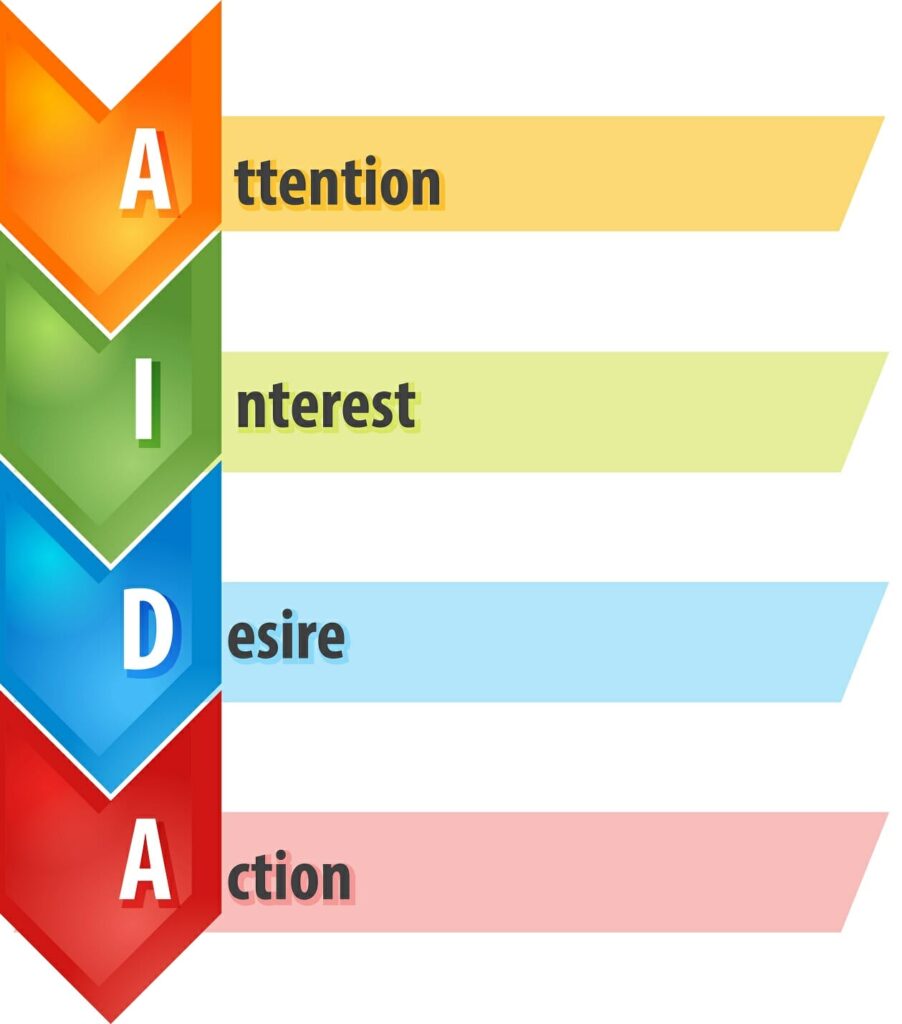
It’s therefore quite easy to understand this. First of all, describe the problem you are about to solve using a grasping headline. Then, generate interest. What makes you stand out?
Then, you have to visually represent what you are about to give your customer. Finally, create a final line that sells you. Here’s a color-coded example:
What do Netflix, Google, Wikipedia, and Microsoft all have in common?
Think about the last time you went on the internet. Did you just randomly type in something, or did you go straight to a website you liked? The secret is that all of these websites provide value to their audience. A value that you can create using great content that helps people solve a problem. Providing value is all it takes to be the next leader in your industry.
Get started. A copywriter can help you understand the secrets behind great content – Contact me today.
5. Including images and videos
Do I need to repeat how important images and videos are to avoid copywriting mistakes in SEO?
Images can be useful if you create your own custom infographics. But they also improve user experience, create a more attractive piece and even improve your chances of social shares!
Just remember my five-step plan to optimize an image for Google.
- Compress the image using Image Compressor.
- Consider applying a Geo Tag with your location on it if you run a physical business.
- Upload it as a JPEG on WordPress
- Write an excellent Alt Tag
- Upload the image below your h2 tag.
6. Best practices for internal linking
Deep linking/internal linking is when you link a page to another within your website. Google loves smartly placed links since you are effectively making your entire website crawling-friendly.
However, there are some rules you must follow when linking a page or a blog with another.
- Always make sure you are placing them organically. Don’t spam your links everywhere in an attempt to link every single page together. This will actually make the crawling a mess for Google, hence penalising your score.
- Linking a blog with another should happen only if it makes sense. Linking a blog with another is a great opportunity for your reader to discover more about your content when they are genuinely interested in it.
- Never link just a small portion of your text. Imagine what you are linking as creating a button ingrained within the text you are writing. Would you press on a button that taught you “how much you should be paying a content writer“, or one that just said “Paying a content writer”?
- “Cloaking” is when you link something unrelated to the text you have linked the content to. This is a practice that will get you penalised or even de-indexed.
7. Understanding User Experience
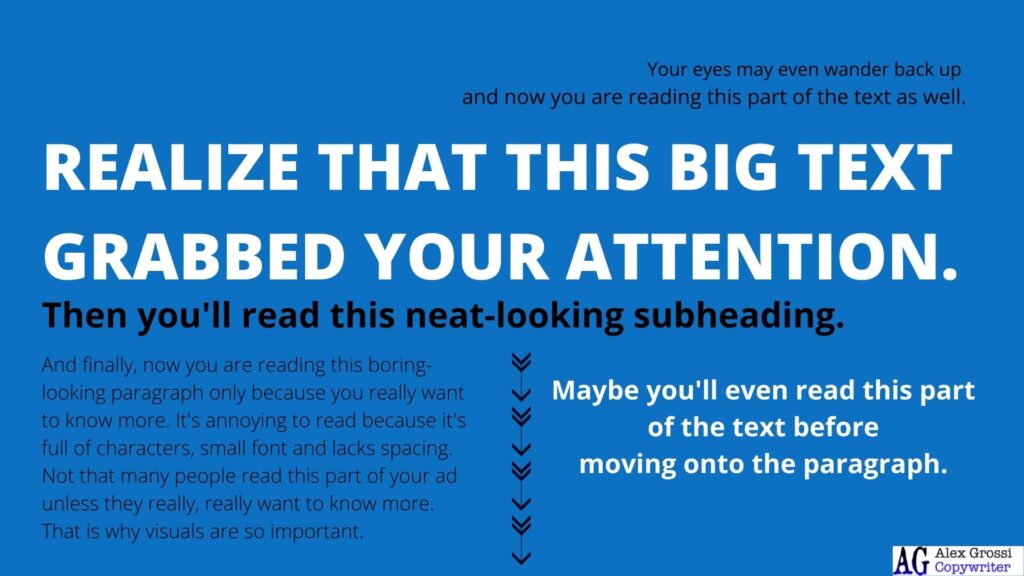
User journey or User Experience, also known as UX, are vital parts of software and website development.
In the same way, content writers can learn plenty from web designers by understanding where your users’ eyes are going to go.
- Keep your content on a single column
- Use a font that is not jarring. And please, do not use bold font on everything.
- Colours are your friends. Use them.
- Do you want to add buttons to your blog? You are only allowed to do that ONCE.
- Don’t fill your website with ads. That’s never going to work.
8. Not researching a keyword
There are a million guides out there that teach you how to research a keyword. Optimizing your content around a keyword or multiple variants of it will allow Google to understand what your content is about.
Even better, when someone researches the exact keyword you have optimized your content for, it is highly likely that you will achieve the top ranking! To give you an example, this blog is optimized for the keyword “Copywriting mistakes in SEO”.
9. Providing the right information to the wrong people
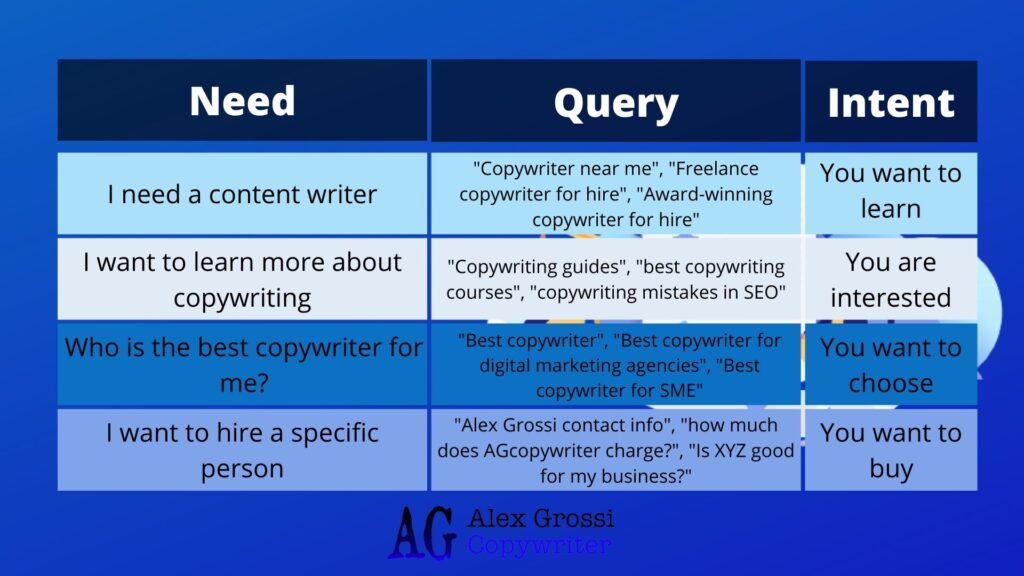
This ties in spectacularly well with my previous point.
Are you picking your keyword because of the low competition, or are you picking it because it’s perfect for you? Content writers can climax whenever near a low competition keyword that is easy to implement in a written text, but you also need to understand that you need that keyword to make sense in the context you are providing.
Think user: If you were to google “Copywriting mistakes in SEO”, are you looking for an SEO guide, or more specifically for a guide on copywriting and its reflection on the SEO aspect of things?
Think about how specific the keyword is.
A Google user searching for “Bread” may want recipes, videos of cool bread doughs, or just ogle some hot buns.
A user researching “Rye bread recipe”, however, is clearly searching for a recipe on rye bread. So, if you are talking about the history of bread, that’s not the keyword you should be optimizing your article for.
To sum it up: Optimize your article for WHY your user is looking it up.
10. You come across as insecure and self-absorbed
😖 Excuse me, sir 👉👈, could you, pretty please… 🙏🙏🙏 read my blog? Sorry for asking 😰
Take a long look at your website: Circle every single time that you use the word “I” or “We”. Are you sure that your blog or website is really about you?
Chances are, you probably don’t even know that my name is Alex Grossi, despite the fact that it’s written in bold on the top left of this page. Even more likely, you don’t care that I am called Alex.
And that’s fine!
As humans, we don’t care about each other. We only care about what we can do for each other. In the same way, you don’t care about me: You care about what I can do for you.
And right now, the only thing keeping you away from pressing the CLOSE button on this window is because I am providing you with valuable information. If I weren’t, you’d be long gone, and that is ok.
So, what’s the lesson from all of this?
Make sure that your copy is about what you can do for the customer and not an over-glorified biography. Delete every single time the word “I” or “We” appears from your text. And for the love of God, don’t be scared to be bold! Use those damn words that make you come across as confident and like you know your stuff!
The secret? Write directly to your reader. Forget about “I” or “We” unless it’s necessary or it doesn’t matter too much. It’s never about what I can provide. It’s what you can receive that matters.
11. Writing with a purpose.
Every piece of content is made with a purpose. Or at least, that is what you should be doing.
There’s one thing I grew to dislike, during my career in digital marketing: Those who just write a blog to fill out a keyword with low competition and that’s it.
It’s an unpopular opinion, but let me be clear. Content Managers and Copywriters need to understand this:
You are NOT writing for Google. GOOGLE CAN’T READ. Write for HUMAN BEINGS FIRST. THEN, and ONLY THEN, write for google.
Ok, the rant is over. What I am trying to say here is that writing low-quality posts to fill out low competition keywords is the fool man’s way to do content marketing. Would you rather have to spend an hour looking for bits of information, or have it all conveniently stored for you in a big, BIG blog such as this one?
Big articles are always better than snippet ones
The keyword this blog is optimized for low competition, true. However, let’s look at what we have achieved just by writing this article:
- You have learned about tags
- Readability is now a pretty easy topic for you to understand
- You have learnt about Direct Response Copywriting.
- You understand the basics of SEO and the mistakes you or your copywriter may be currently doing in the content by them written.
- My name is on the top left corner. By now, you probably remember it.
- You know your stuff when it comes to Call To Actions.
Would have it been faster and cheaper to just write 5 different blogs with 5 different keywords? Yes. Would have it been as useful to you? Not in the slightest.
Long, full of quality articles will always beat “snippet” articles meant to rank for a keyword. This article is about 5 times larger than my direct competitor – and, of course, 5 times as useful for you.
Now that you know all of the copywriting mistakes in SEO, why not talk a bit more about other stuff? Copywriting, SEO, social media management, PPC, and all of that stuff are topics I could spend hours just ranting about. Let’s connect and see how much more information I can blurt out. The contact button is right here.